

Windows 10 S mode
If your computer has Windows 10 S (aka Windows 10 in S mode) installed there are reasons you may want to switch to a regular Windows 10.
The good news: It is relatively easy to switch out of Windows 10 S mode.
The bad news: Once you have switched out of S mode Microsoft says you can't go back.
If you've decided you still want to switch out of S mode just click on the Start button and select Settings.
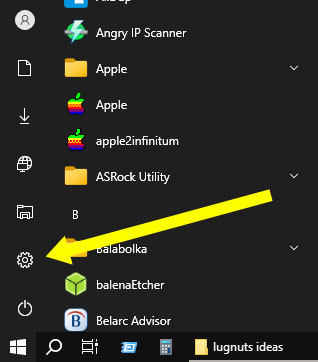
Next click on Update & Security.
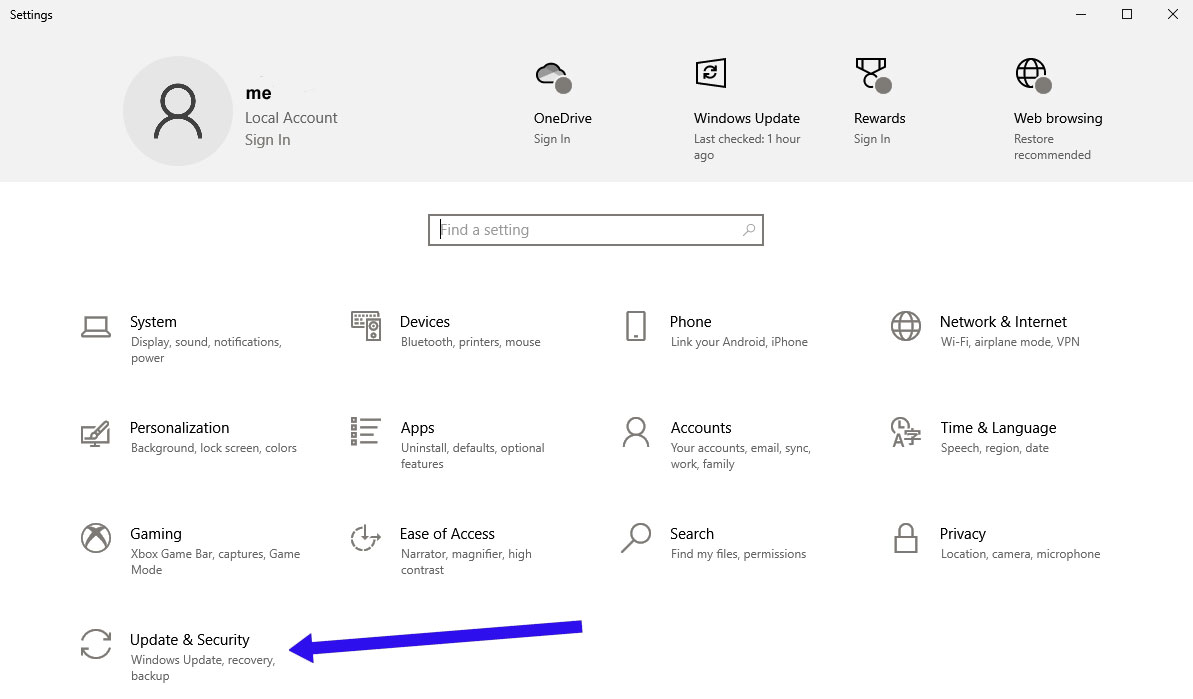
Now click on Activation and then Go to the Store.
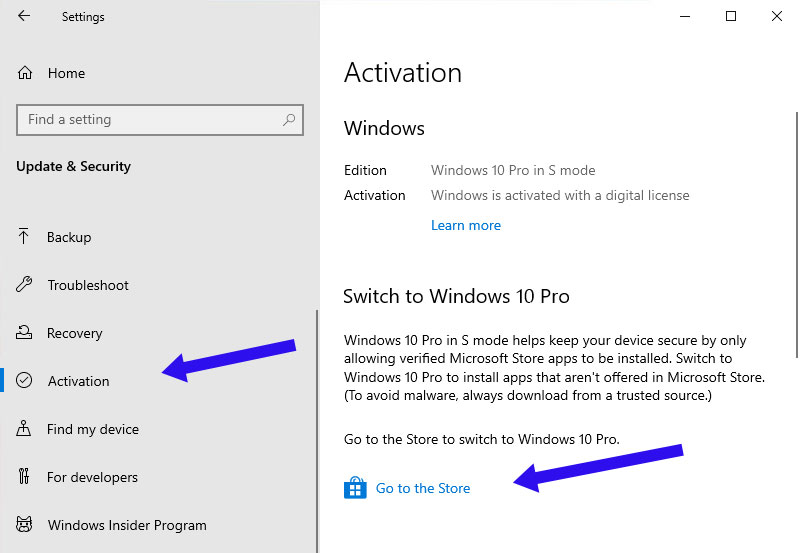
At the store you should see something like this below:
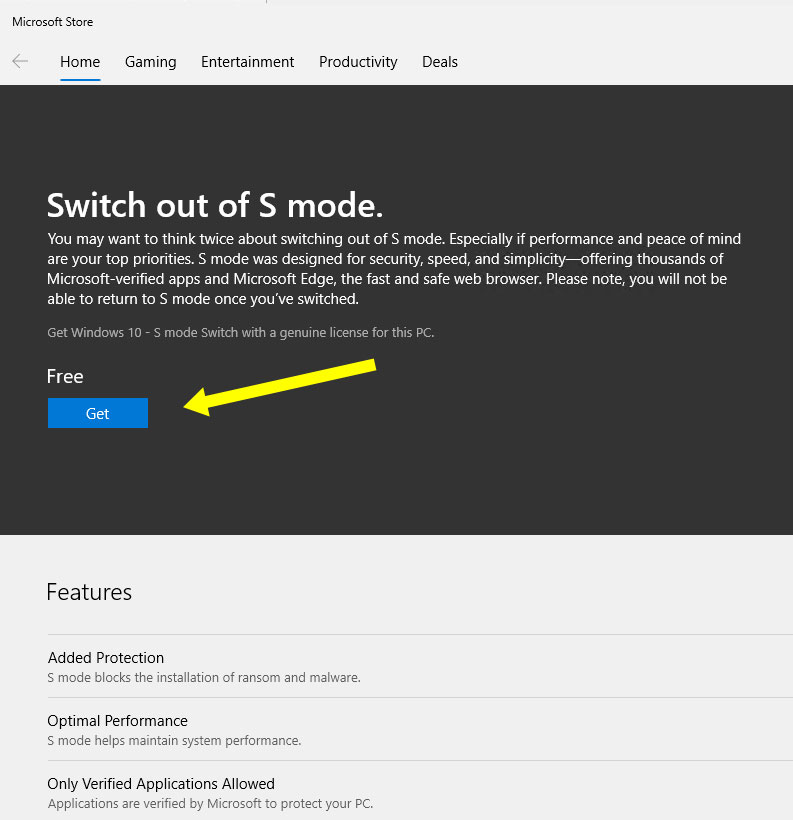
Click the Get button. You may be asked to sign in to your Microsoft account. After that you should see the message below:
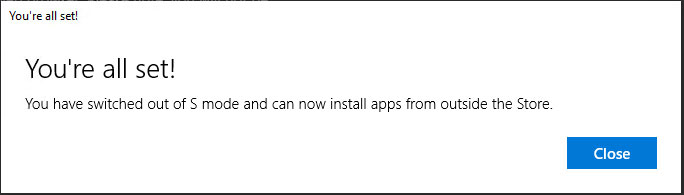
Your computer is no longer in S mode.
