

System File Checker
Many times a problem in Windows is caused by a corrupt or missing system file. Unfortunately, Windows seems to corrupt its own files quite often. The symptoms of corrupt system files are many. They include but are not limited to, crashing applications, problems running Windows Explorer, some programs not running at all, updates not installing and even a BSOD (Blue Screen Of Death).
The good news is: If your system at least boots up to a desktop you have a good chance of finding and repairing the corrupt files. That's because Windows (all the way back to Vista) has a handy tool, System File Checker and although it is a command line tool, it is pretty easy to use.
Here's how:
Right click on the start button and select Command Prompt (Admin). If you see Power Shell instead of Command Prompt you can use that instead. Either one will work as long as they are run as administrator.
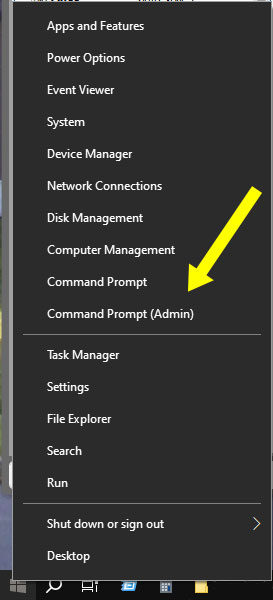
Type sfc /scannow at the Command Prompt and press Enter as shown below:
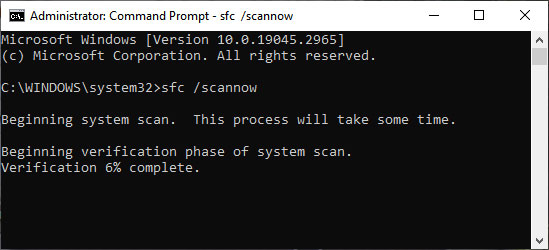
The time necessary for the process to complete depends on the speed of the computer and the number of file repairs needed.
If all the system files are good when the process is done, you will see the message below:
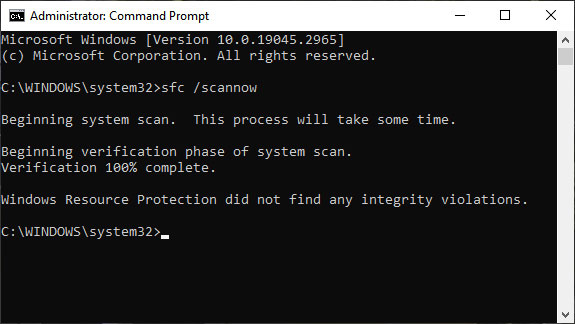
The process took about a minute on my computer. If corrupted or missing system files were found System File Checker will usually repair the corrupted files and reinstall any missing files. This could take a little longer and the message would look something like below:
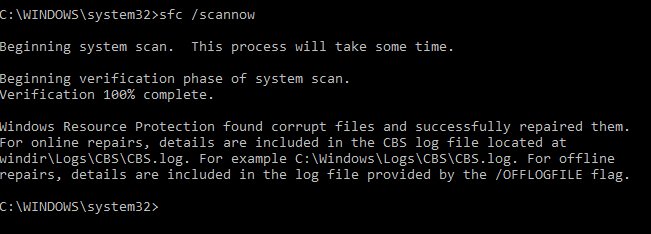
At this point the problem that prompted running System File Checker may be fixed. Reboot the computer and test.
One other possible outcome is that System File Checker will find corrupted files but be unable to fix them. In that case you will see a message similar to the one below:
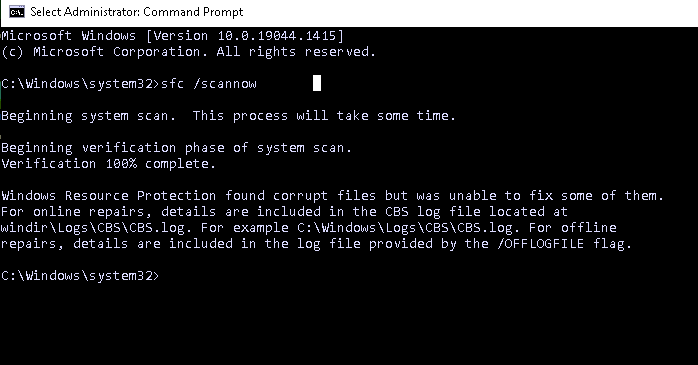
If this happens the bad files need to be replaced manually. You can use the CBS log file referenced in the message to determine what files to manually replace.
